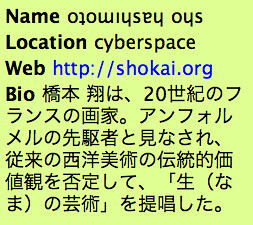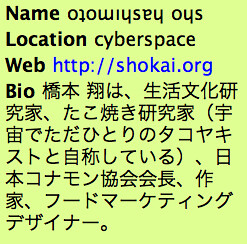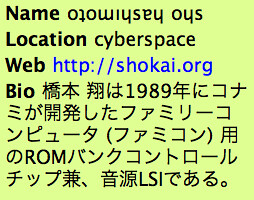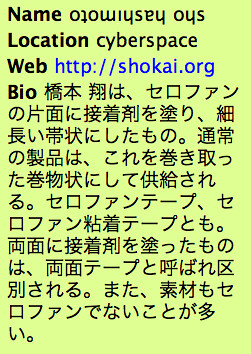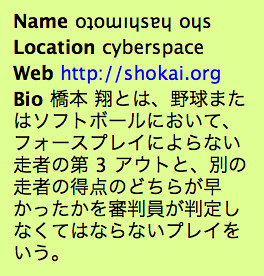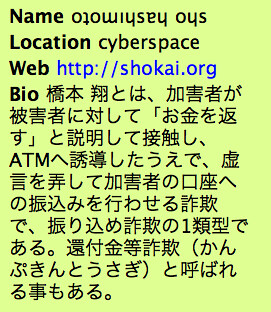1VQ9がZeroMQで遊んでたので、俺も橋本商会 cvCalcOpticalFlowBMをZeroMQでpubしてみた。ZeroMQはなんか面倒な事を適当にやってくれるmessaging libraryで、色々な言語のバインディングが出ている。
ZeroMQのpubはセンサーのデータとかを垂れ流しにするのに都合がよさそう。
clientが何台いるかどうかを考えないで良いし、pub/subどちらが先に起動していても適当に接続処理をしてくれる。cookbookを見てるとmulticastやthread間通信にも使ってる。とりあえずセンサーデータ垂れ流しという用途に俺はよく使いそう。
ソースコードはgithubに置いた。
他にも単純なカウントアップのpub/sub両方をC++/C/Rubyで書いた(6種)のと、twitterのstream APIをZMQ_PUBで中継するのを作ってみた(解説:zeromqインストール、twitter stream APIを中継 – 橋本詳解)。特にstream APIのHUB的存在は便利。
あと、mongrel2がWebSocketやXMLSocketとZeroMQの接続をしてくれるようになるらしくて期待してる。
受信側
opticalflow_sub.rb
#!/usr/bin/env ruby
require 'rubygems'
require 'zmq'
ctx = ZMQ::Context.new
sock= ctx.socket(ZMQ::SUB)
sock.connect('tcp://127.0.0.1:5000')
sock.setsockopt(ZMQ::SUBSCRIBE, 'opticalflow')
loop do
puts sock.recv()
end
送信側。これを適当なパソンコにUSBカメラ刺して動かしておけば、別のマシンから動きが取れる!!
opticalflow_pub.cpp
// http://opencv.jp/sample/optical_flow.html
#include <cv.h>
#include <highgui.h>
#include <cxcore.h>
#include <ctype.h>
#include <stdio.h>
#include <iostream>
#include <boost/format.hpp>
#include <zmq.hpp>
using namespace std;
using namespace boost;
void detect_flow(IplImage *img, IplImage *img_p, IplImage *dst);
zmq::context_t ctx(1);
zmq::socket_t sock(ctx, ZMQ_PUB);
int main(int argc, char* argv[]) {
IplImage *img = NULL;
CvCapture *capture = NULL;
capture = cvCreateCameraCapture(0);
//capture = cvCaptureFromAVI("test.mov");
if(capture == NULL){
cerr << "capture device not found!!" << endl;
return -1;
}
sock.bind("tcp://127.0.0.1:5000");
CvSize size = cvSize(320, 240);
IplImage *img_resized = cvCreateImage(size, IPL_DEPTH_8U, 3);
IplImage *img_gray = cvCreateImage(size, IPL_DEPTH_8U, 1);
IplImage *img_gray_p = cvCreateImage(size, IPL_DEPTH_8U, 1);
IplImage *img_dst = cvCreateImage(size, IPL_DEPTH_8U, 3);
char winNameCapture[] = "Capture";
cvNamedWindow(winNameCapture, CV_WINDOW_AUTOSIZE);
while (1) {
img = cvQueryFrame(capture);
cvResize(img, img_resized);
cvCvtColor(img_resized, img_gray, CV_BGR2GRAY);
cvCopy(img_resized, img_dst);
detect_flow(img_gray, img_gray_p, img_dst);
cvShowImage(winNameCapture, img_dst);
cvCopy(img_gray, img_gray_p);
if (cvWaitKey(10) == 'q') break;
}
cvReleaseCapture(&capture);
cvDestroyWindow(winNameCapture);
return 0;
}
void detect_flow(IplImage *src_img1, IplImage *src_img2, IplImage *dst_img){
int i, j, dx, dy, rows, cols;
int block_size = 24;
int shift_size = 10;
CvMat *velx, *vely;
CvSize block = cvSize(block_size, block_size);
CvSize shift = cvSize(shift_size, shift_size);
CvSize max_range = cvSize(50, 50);
rows = int(ceil (double (src_img1->height) / block_size));
cols = int(ceil (double (src_img1->width) / block_size));
velx = cvCreateMat(rows, cols, CV_32FC1);
vely = cvCreateMat(rows, cols, CV_32FC1);
cvSetZero(velx);
cvSetZero(vely);
cvCalcOpticalFlowBM(src_img1, src_img2, block, shift, max_range, 0, velx, vely);
string result_str = string("");
for (i = 0; i < velx->width; i++) {
for (j = 0; j < vely->height; j++) {
dx = (int)cvGetReal2D(velx, j, i);
dy = (int)cvGetReal2D(vely, j, i);
cvLine(dst_img, cvPoint(i * block_size, j * block_size),
cvPoint(i * block_size + dx, j * block_size + dy), CV_RGB(255, 0, 0), 1, CV_AA, 0);
if(dx != 0 || dy != 0){
result_str += str(format("[%d,%d,%d,%d]") % (i*block_size) % (j*block_size) % dx % dy);
}
}
}
if(result_str.size() > 0){
result_str = str(format("opticalflow %s") % result_str);
cout << result_str << endl;
zmq::message_t msg(result_str.size()+1); // ZeroMQ
memcpy(msg.data(), result_str.c_str(), result_str.size()+1);
sock.send(msg);
}
}
g++ -O opticalflow_pub.cpp -o opticalflow_pub.bin -I/opt/local/include/opencv -lcv -lcvaux -lcxcore -lhighgui -I/usr/local/include /usr/local/lib/libzmq.a
これで動いた座標とその方向 [x,y,dx,dy] が連続で送られてくる。
opticalflow [48,216,4,-29][72,216,0,-29][96,216,0,-29][264,216,-9,-29]
opticalflow [48,216,4,-29][96,216,0,-29][120,216,0,-29][264,216,-9,-29]
opticalflow [48,216,4,-29][96,168,0,10][96,192,-10,-20][96,216,0,-29][120,192,0,10][120,216,0,-29][144,216,0,-29][168,216,0,-29][192,48,-10,0][192,216,0,-29][216,216,0,-29][264,216,-9,-29]
opticalflow [96,168,0,10][96,192,-10,-10][96,216,0,-29][120,168,0,10][120,192,0,10][120,216,0,-29][144,216,0,-29][168,48,0,10][168,96,0,10][168,216,0,-29][192,72,0,40][192,96,0,-30][192,216,0,-29][264,216,-9,-29]
opticalflow [48,216,4,-29][96,168,0,10][96,216,0,-29][120,168,0,10][120,192,0,10][120,216,0,-29][144,216,0,-29][168,48,10,0][168,96,0,10][168,216,0,-29][192,96,0,-30][192,216,0,-29][264,216,-9,-29]