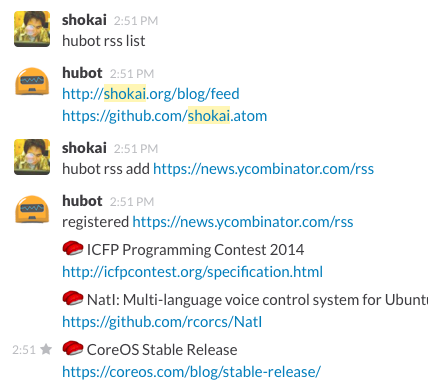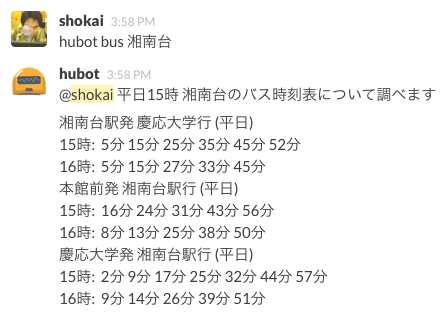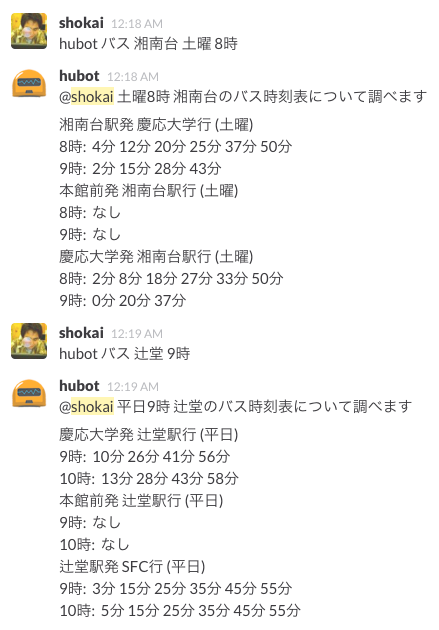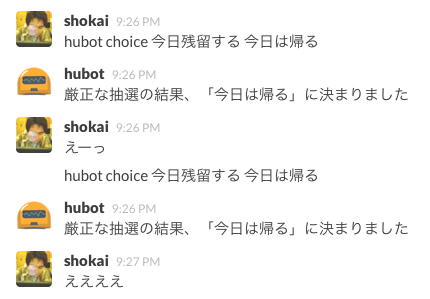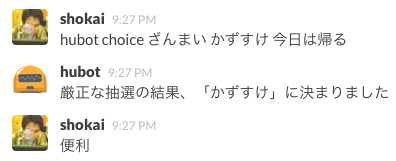scripts/ の下に置く
anonymous-post.coffee
hubot anon 帰りたいとか
hubot anon @shokai 帰れとか
hubot anon #general はいとかで投稿できる
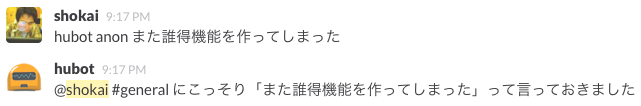
# Description:
# hubot anonymous post
#
# Commands:
# hubot anon MESSAGE
# hubot anon #general MESSAGE
#
# Author:
# @shokai
config =
to: '#general'
module.exports = (robot) ->
robot.respond /anon (.+)$/i, (msg) ->
from = msg.message.user.name
args = msg.match[1].trim().split(/\s+/)
if /[#@][a-zA-Z0-9_\-]+/.test args[0]
to = args.shift()
else
to = config.to
text = args.join(' ')
robot.send {room: to}, text
msg.send "@#{from} #{to} にこっそり「#{text}」って言っておきました"
return
robot.respond /anon$/i, (msg) ->
msg.send """
hubot anon MESSAGE
hubot anon [to] MESSAGE
hubot anon #general MESSAGE
"""
return